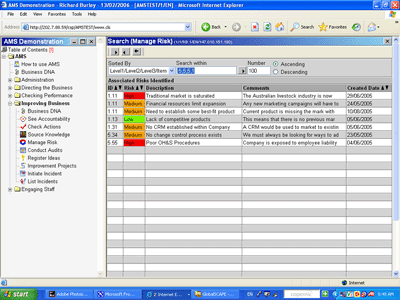Implementation Tour
|
BUSINESS |
|
PEOPLE |
||||||||||||||||||||||||||||||||||
| |
|
|
However every operational
action can have many risks associated with it and the
AMS allows the identification of multiple risks and the
"Manage Risk" menu item displays a search list directory
of ALL of the risks that have been identified
throughout the business, and associates them with the Operational
Action to which they specifically relate. A detailed risk
analysis of an operational action should be performed in
preparation for an Improvement Audit.
(Click on picture to expand) |
|
|
|||||||||||||||||||||||||||||||