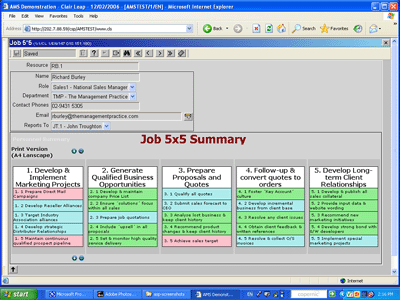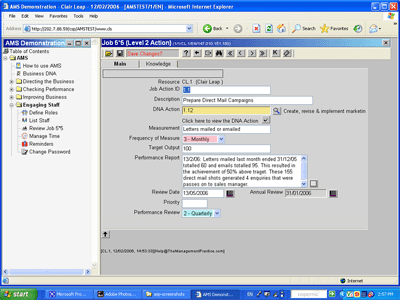Implementation Tour
|
BUSINESS |
|
PEOPLE |
||||||||||||||||||||||||||||||||||
| |
|
|
A Job 5x5
is made up of a maximum of 25 Job Actions segmented into 5
areas of responsibility that define the job expectation of
an individual. A Job 5x5 is directly derived from the
"business accountability" that has been assigned to an
individual or their manager/supervisor (See #10). After a job review is
completed, a colour scheme then puts a visualisation to the
current priorities of this job (see Fig.1 below). A
PINK
rating reflects an area requiring a "monthly" review. This
may be related to performance, priority, or importance. An
BLUE
rating reflects an area that requires a "quarterly" review, and a
GREEN
rating indicates an area that should be reviewed "annually". All staff can view
the Summary Job 5x5 of all other staff so that everyone
should know what everyone's job is, however they cannot see
their targets, performance or any details unless permitted
by secure access.
(Fig.1 - Click on picture to expand) The following figure shows the structure of a single Job Action.
(Fig.2 - Click on picture to expand) |
|
|
|||||||||||||||||||||||||||||||